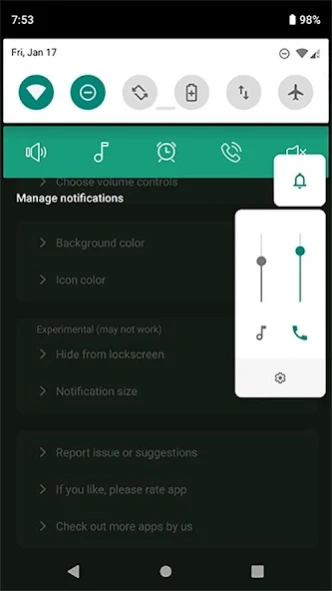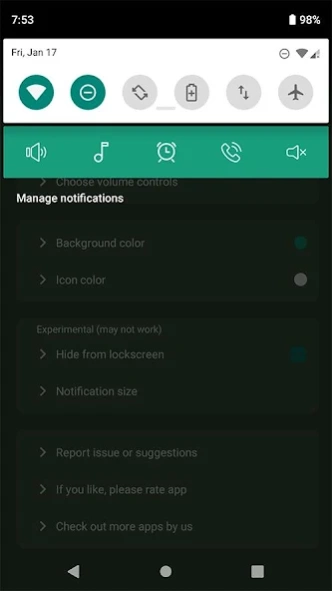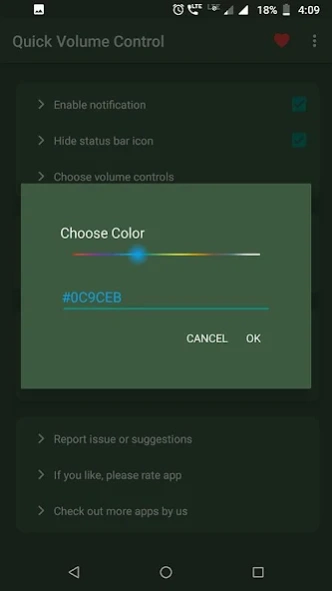Volume in notification bar 1.3
Free Version
Publisher Description
Volume in notification bar - App to control volumes quickly from volume in notification bar
Control volume from notification bar without pressing physical volume keys.
This is the small little app (219 kb in size) without any nasty permissions or background services.
What if these volume sliders are directly available to you in notification bar ? Just swipe down and access volume in notification bar. isn't it quick and easy?
It provides maximum customisation options with clean simple UI. app allows notification toggles for volume sliders: Ring, Notification, Alarm, Music, In call and system(dial tone).
Notification toggles are customisable with background and icon colour.
Choose volume toggles those you want to access from notification,
Ringer mode toggle is available to control and change ringer modes quickly such as Silent, Vibrate and normal.
Features:
☑ Quickly control volumes from notification bar
☑ Change back color and icon color for notification toggles
☑ Add/remove notification toggles
☑ Ringer mode notification toggle
☑ Widget on your home-screen
☑ No nasty permissions
☑ Small size (219 kb)
Note:
• App need do not disturb permission for changing ringer modes.
• Not all device support ring and notification volumes separately. so if your device belongs to that category, you can hide. notification toggle from option in app main screen.
Please email us if you find any issues or if you have any suggestions. we works to improve user experiences and enhance app with best features.
email us at bhanualiarvind@gmail.com
This is free app and contains adverrtisements and some options are locked. if you want ad free version and without ads, please download paid version:
https://play.google.com/store/apps/details?id=com.light.volumecontrolnotificationbar
If you like the app, please leave your review on playstore.
About Volume in notification bar
Volume in notification bar is a free app for Android published in the Audio File Players list of apps, part of Audio & Multimedia.
The company that develops Volume in notification bar is Power Mind Apps. The latest version released by its developer is 1.3.
To install Volume in notification bar on your Android device, just click the green Continue To App button above to start the installation process. The app is listed on our website since 2024-01-28 and was downloaded 6 times. We have already checked if the download link is safe, however for your own protection we recommend that you scan the downloaded app with your antivirus. Your antivirus may detect the Volume in notification bar as malware as malware if the download link to com.light.volumeinnotificationfree is broken.
How to install Volume in notification bar on your Android device:
- Click on the Continue To App button on our website. This will redirect you to Google Play.
- Once the Volume in notification bar is shown in the Google Play listing of your Android device, you can start its download and installation. Tap on the Install button located below the search bar and to the right of the app icon.
- A pop-up window with the permissions required by Volume in notification bar will be shown. Click on Accept to continue the process.
- Volume in notification bar will be downloaded onto your device, displaying a progress. Once the download completes, the installation will start and you'll get a notification after the installation is finished.